Filza File Manager, powerful File Manager for iPhone, iPad, iPod Touch
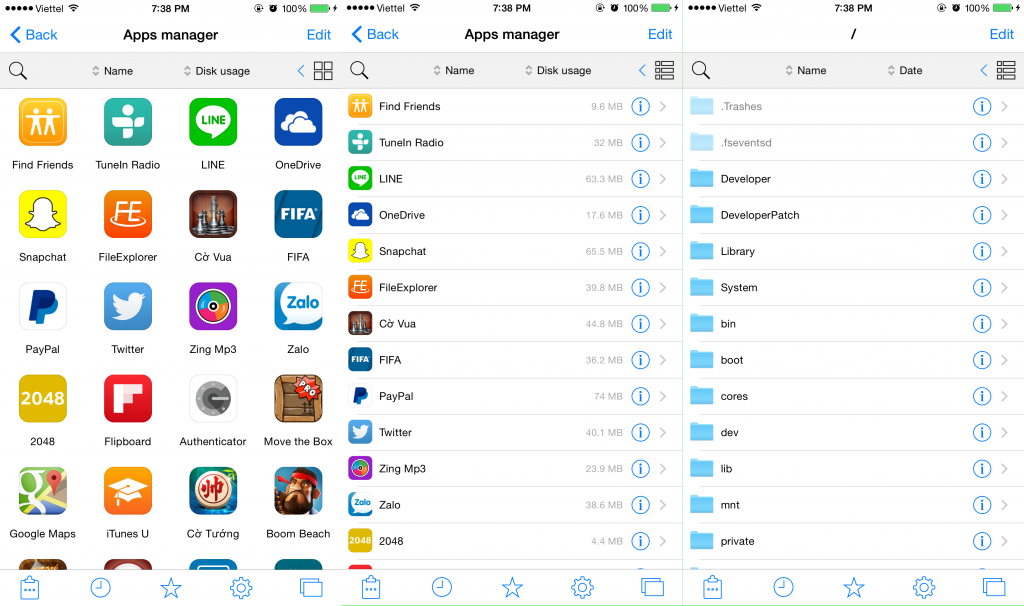
Explore files and folders with list view or grid view. View/edit files with powerful viewers, includes: media player, plist editor, hex editor, text editor, ….
Filza can also view office files: word, excel, powerpoint …
Sharing files between computer and your device with Air Browser
Terminal, allow execute shell scripts and console app
Manage iPhone music library easily, import/export/rename/delete …
Installer, can view details, install or extract IPA package and DEB package
Manage applications, list all installed applications, uninstall or install apps
Music library: Manage music library, import/export/rename/delete just same as normal files
Create DEB file, Manage file associations and viewers …
Cloud services: Dropbox, Box, OneDrive, SugarSync, FTP, SFTP, …, and Windows File Sharing (SMB)
Support iOS 7+, Optimized for iPhone 6(s)/7 Plus screen (Retina HD)
User guide : here
You can install from BigBoss Repo (latest RELEASED version of Filza)
OR you can install from our Repo: http://tigisoftware.com/repo/ (latest DEVELOPMENT version of Filza)
IPA file for TrollStore (iOS 15.x): https://www.tigisoftware.com/default/?p=439
Version history:
Updated to version 3.9.5:
Supported iOS 15.x TrollStore
Terminal now support Fish shell (TrollStore version only)
UI improvements & bug fixes
Updated to version 3.8.0:
Updated: Image Viewer can view images inside CAR file
New Scripts feature: based on the shell script, supports iOS 8 and newer
Context menu (iOS 13 and newer)
Updated WebDAV server and web interface
Updated Zip viewer: Supported AES encrypted zip, rar files
Updated default theme iconsUpdated to version 3.7.6:
Supported iOS 13.5
Better image browsing
New WebDAV server and web interface
Updated to version 3.7.2:
Supported dark mode on iOS 13
Better animations and file viewers
Updated to version 3.6.0:
See more:Here (v3.6.0)
Updated to version 3.5.0:
Updated for iOS 11
See more:Here (v3.5.0)
Updated to version 3.3.0:
Updated for iOS 10
Peek and Pop for supported devices
Updated QuickLook viewer
Fixed bug while copying multiple files on iOS 10
Added Trash > Empty to Settings
Fixed bug for Terminal & Settings Restore
Added Action Extension: Save to Folder (to save your file quickly from other apps)
See more:Here (v3.3)
Updated to version 3.0.0:
Filza now runs as mobile instead of root. Fixes 3rd keyboard, language, airdrop, black status bar issue …
Added Support for protected zip, rar files
Upgrade Video Player, supports PiP (new Picture in Picture feature on iOS 9)
Added 2 Homescreen menu shortcuts: Apps manager & Music library (for device supports 3D Touch)
Optimized List view mode. Much faster
Fixed Text Editor bug
Fixed FTP/SFTP/Dropbox/Box/OneDrive/WebDAV download file permission issue
Optimized FTP connection
Fixed oneDrive, Pasteboard, Put back bug
Supported iPad Slide Over & Split View (iPad mini 2,3,4; iPad Air 1,2; iPad Pro)
New features: Restorable windows, Editable path (tap on folder title)
Supported external viewer (open in other apps)
Updated Text Editor, Favorites, default theme
Updated Search: Search with filesize, file type
See more:Here (v3.0)
Updated to version 2.1.0:
Updated for iOS 9
Updated Music library for iOS 9
Updated Text Editor for iOS 9
Fixed bug when creating new file/folder on iPad
Fixed unzip feature on iOS 9
Updated Change File user/group owner, added ‘apply to subitems’
Updated Unzip feature: restore file owner, setuid/setgid/tacky permissions
Updated SugarSync cloud storage service
Updated FTP, SFTP, SMB (Fixed issue: Can’t login with username contains character ‘@’)
See more:Here (v2.1)
Updated to version 2.0.1:
Fixed crashing when opening file in Search window
Fixed text editor background color with black theme
Fixed .Trash.metadata file remove issue
Updated: Music Library is compatible with iOS8.4
Updated to version 2.0.0:
Replace AIR-BROWSER with WebDAV server. You can use Web browser or WebDAV client to connect (like Finder on Mac OS X)
Now WebDAV server will run as daemon, enable it in Filza > Settings > Enable WebDAV server. WebDAV server will be started automatically when you use Web browser or WebDAV client to connect to its port (default is 11111)
Add WebDAV server authentication
Add Recents (Opened, Downloaded, Trashed) and Remove Air File Browser icon on main window
Fixed a few UI bugs
Fixed Open In: Open in Filza for all file types (some files .rar, .zip … doesn’t work with previous version)
Update UI: Added detail information for current opened folder (files count, folder count, hidden files count, disk usage …)
Updated better UI
Fixed permission bug (display file type)
Added ‘Mount points’ (See it in Favorites)
Added: SHA1 File checksum
Added: Folder contents size (total size of all normal files, in same file system)
Fixed: Touch ID issue on iOS 8.3
Added: Settings backup/restore
– Filza 1.5.1 (1.5 build 2)
Bug fixes for 1.5
Fixed Plist Keyboard issue
Fixed WebDAV issue (copy/download/…)
Update Open in: will open AirDrop if device supports AirDrop and has no appropriate app
Supports MobileSubstrate
Added: Put back (in Trash)
Added: more infos for video and audio file
Fixed: DEB Installer issue
See more:Here (v2.0)
Updated to version 1.5:
Fixed some UI bugs on iOS8
Fixed ‘Save to Photo Library’ on iOS8
Optimized for iPhone 6 plus
Fixed bug PList editor
Fixed bug Text editor
Added cloud service: OneDrive
Updated: Hex Editor: search bytes array, search text, new look
New feature: Create DEB package
New feature: Use Touch ID with access password (available on iOS8+ on devices have TouchID)
Updated: Application name on iOS8
New feature: Apps manager
Fixed bugs: play music on background
Updated: opened files will go to home directory
Added: Yosemite folder icon
See more:Here (v1.5)
Updated to version 1.4:
Bug Fixes for 1.3.1
Supports: 7zip, gzip
Fixed FTP connection issue: (failed if require_ssl_reuse=true) and FTP UTF8 file name issue
Added cloud service: Box
Added shared link to Dropbox, Box, Google Drive, Sugar Sync
Update Zip Viewer: extract deb file with control files
Update Installer: view information, extract package
Added SMB (Window File Sharing)
Changed Filza icon
Sortable Favorites links (drag to sort)
Update text editor: Edit strings file as text
Update text editor: Read ASCII encoding file
Fixed a few UI bugs on black theme
Add simple way to download http/https url: copy it to pasteboard, and paste in destination folder
Fixed memory leaks
Added new Media Player: nice & simple
Added Music Library: import/export/delete/rename music files …
See more:Here (v1.4)
Updated to version 1.3:
Bug Fixes for 1.2.1
Add ‘Trash’
Fixed bugs: when copy/move and file existed, Filza doesn’t show progress bar
Fixed bugs: Favorites Link for Cloud on iPhone, iPod
Fixed a few bugs
Enable ‘Landscape mode’ for iPhone, iPod. iPad was enabled it
Add cloud service: SFTP, FTP(Include FTPS, FTPES)
Display current Path / URL for current directory
Add ‘Advanced options’, allow display file permissions, size, folder attributes…
Update File Permission, add stick bits, allow change permission recursively with Local files, SFTP, FTP(s/es)
Add: ‘Apply to all’ to Copy/move dialog
Upgrade Plist Editor
Add ‘Access Password’
Add ‘Open with’ for specified file, you can set it in File’s properties dialog
Add new viewer: Web viewer
Fixed bug: crashes/stuck when upload/download empty file
Add: Allow delete files from search window
Add: Slide to delete (for list view)
Add theme for file icon: Colorful, Light and folder style
Update: Viewer for cloud services
Update: allow add multiple symbolic links
Update: Add File MD5 (see it in File Properties)
Added: File MD5
See more:Here (v1.3)
Updated to version 1.2:
Update Property List Editor
Add Cloud Storage Service: Dropbox, Google Drive, SugarSync, WebDAV
Improve copy/move
Add ‘Pull to Refresh’
Support GIF images
Add ‘Black’ theme
Add ‘Long Press to Edit’
Fixed bug ‘crash’ on Terminal
Upgrade Text Editor: add ‘Find Text’ and fixed some bugs
Update Hex Editor with new Look, much better
Add ‘Image dimension’
See more:Here (v1.2)
Updated to version 1.1:
Supports RAR and DEB decompress
Add “Show application name”
Add “Create symbolic link”
Change upload file size limit (AirBrower) from 16MB to 4000MB
Add “Edit Plist as XML text file”
Change IPA icon and DEB icon
See more:Here (v1.1)
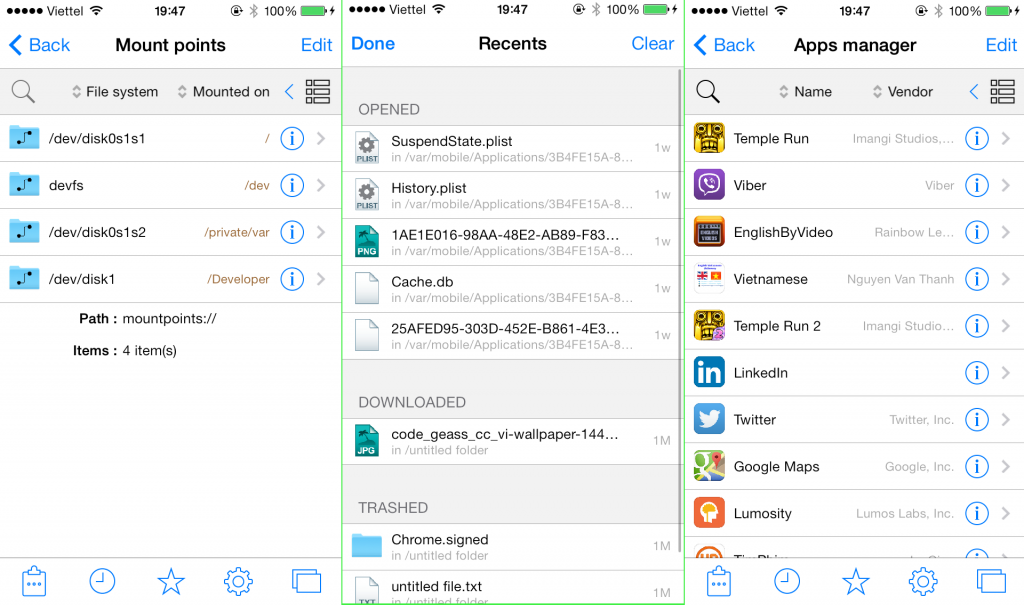
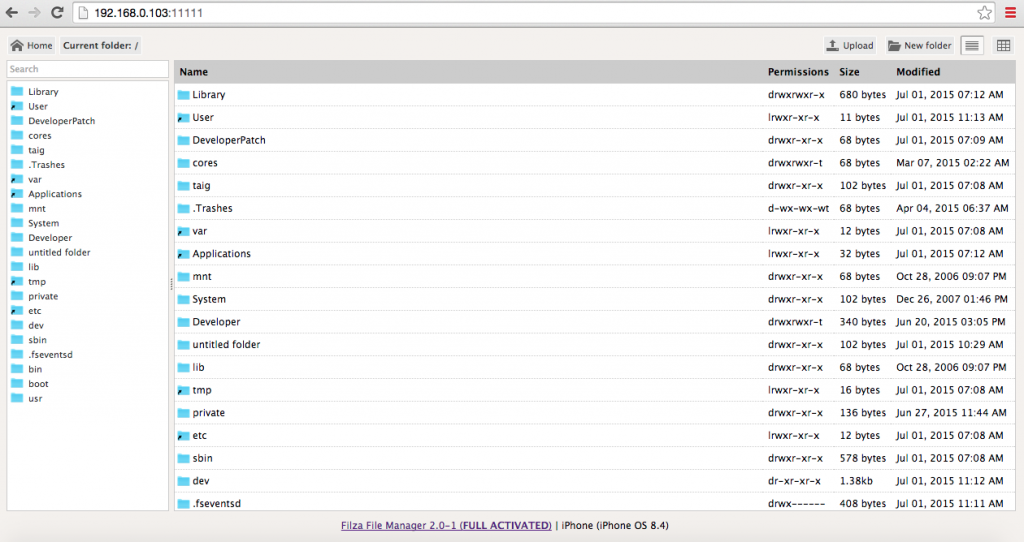


Hello. I have a question. If I buy Filza file manager for Ipad, I have to buy for Iphone again??
no, you click “already purchased ?”, then enter paypal Transaction ID, you will have license for iPhone
do u accept ituns card
The upload through internet only allows one file to be uploaded at one time. and i have to refresh the browser to upload again. It will be much better if upload limit is lessen. but anyway this is a excellent software!
I turned on the security functions on Filza and I cannot access the app it just shows a blurred screen with folders behind it which cannot be clicked. Is there a way to fix this?
Hi,
Please update to Filza 2.0
When I download Fikes It goes To documents Inbox .
I love the app
Khmer
This is installing
😘😘😘😘
forgot password
Hi, You can reset Filza settings. Here is instruction: http://www.tigisoftware.com/default/?page_id=177#a17
How do I download Filza without a jail broken device?? Please reply or help me asap!
Hi, Currently have no way to install it on non-jailbroken device. if you need more information, please email me info@tigisoftware.com
With Filza 3, I’m facing problem of crach when trying renaming files or creating a new file or folder.
Did someone have same problem?
Hi,
Please try removing all installed tweaks
Hi, is there anyway Filza can automatically sort files by name? Thankyou
Hi
How I can get permission to files changes.
very great appz. tanks dev team
Hi, I was wondering: when you download a file from a cloud service like Google drive or onedrive, where does it go? Where is its directory location?
if you open it, then it will be downloaded to temp folder (/tmp/). If you tap “Download”, it will be downloaded to /var/mobile/Documents. You can change this in Settings
hii guys i need help
i forgot my filza password so how can i reset the password
Hi there I am trying to copy paste something from dropbox to one of the directory using the free file manager is it possible or do I have to get the probation? After copying I do not get paste!
iOS 11 .0
iPhone 8 .
yes, it should work well. you can try updating Filza File Manager to latest version (from repo http://tigisoftware.com/cydia/)
when i try and open filza it crashes instantly. i have an iPhone 7 and it runs iOS 11.3.1. please help!
please open Cydia, add repo http://tigisoftware.com/cydia/ and install latest version from it. it will fix your issue
Thank for this great app