Filza File Manager 2.0.0 Released
Filza File Manager, powerful File Manager for iPhone, iPad, iPod Touch
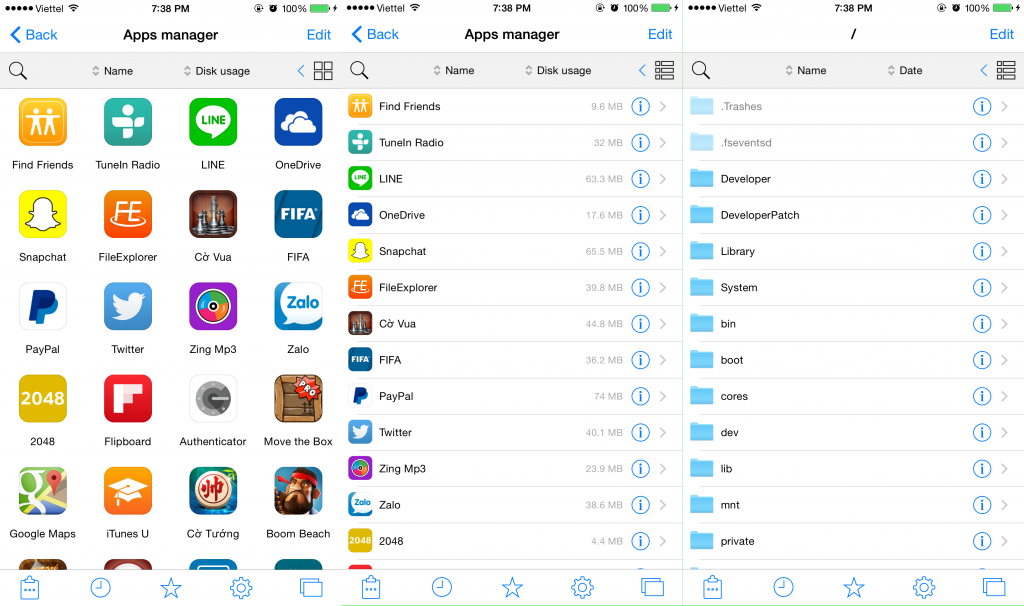
Explore files and folders with list view or grid view. View/edit files with powerful viewers, includes: media player, plist editor, hex editor, text editor, ….
Filza can also view office files: word, excel, powerpoint …
Sharing files between computer and your device with Air Browser
Terminal, allow execute shell scripts and console app
Manage iPhone music library easily, import/export/rename/delete …
Installer, can view details, install or extract IPA package and DEB package
Manage applications, list all installed applications, uninstall or install apps
Music library: Manage music library, import/export/rename/delete just same as normal files
Create DEB file, Manage file associations and viewers …
Cloud services: Dropbox, Box, OneDrive, SugarSync, FTP, SFTP, …, and Windows File Sharing (SMB)
Support iOS 7+, Optimized for iPhone 6 Plus screen (Retina HD)
User guide : here
You can install from BigBoss Repo (latest RELEASED version of Filza)
OR you can install from our Repo: http://tigisoftware.com/cydia/ (latest DEVELOPMENT version of Filza)
Version history:
Updated to version 2.0.1:
Fixed crashing when opening file in Search window
Fixed text editor background color with black theme
Fixed .Trash.metadata file remove issue
Updated: Music Library is compatible with iOS8.4
Updated to version 2.0.0:
Replace AIR-BROWSER with WebDAV server. You can use Web browser or WebDAV client to connect (like Finder on Mac OS X)
Now WebDAV server will run as daemon, enable it in Filza > Settings > Enable WebDAV server. WebDAV server will be started automatically when you use Web browser or WebDAV client to connect to its port (default is 11111)
Add WebDAV server authentication
Add Recents (Opened, Downloaded, Trashed) and Remove Air File Browser icon on main window
Fixed a few UI bugs
Fixed Open In: Open in Filza for all file types (some files .rar, .zip … doesn’t work with previous version)
Update UI: Added detail information for current opened folder (files count, folder count, hidden files count, disk usage …)
Updated better UI
Fixed permission bug (display file type)
Added ‘Mount points’ (See it in Favorites)
Added: SHA1 File checksum
Added: Folder contents size (total size of all normal files, in same file system)
Fixed: Touch ID issue on iOS 8.3
Added: Settings backup/restore
** IMPORTANT **
currently Music library isn’t compatible with iOS 8.4
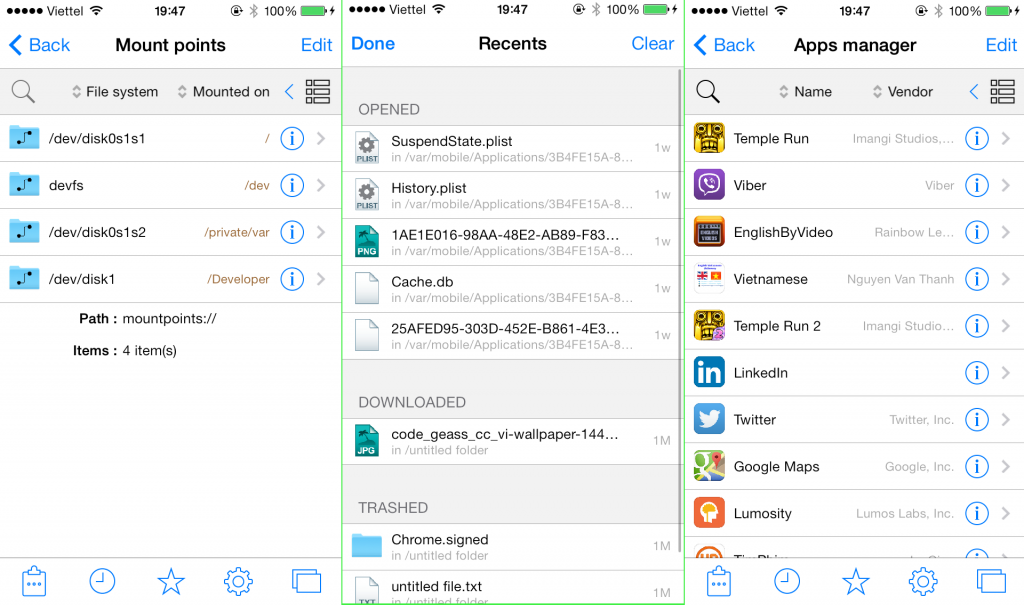
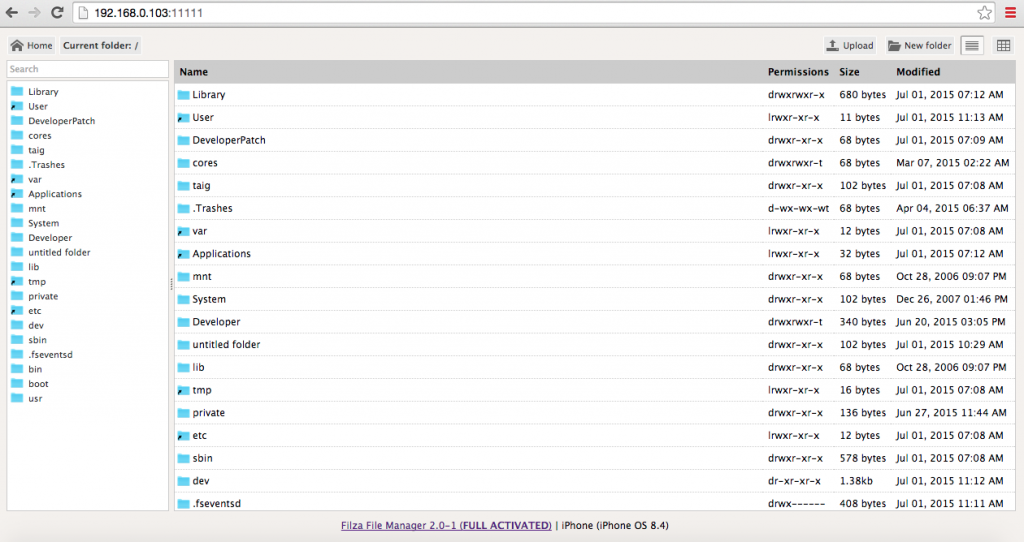





无法购买!
好,非常的好
Very good
iPhone6plous
When unarciving a zip file it works. But when moved from Documents to var/stash/themes the folder seems to loose value. The images do not work when applied. Pls fix this I’m on iPhone 6 9.0.2 latest release. I’ve tweet you guys but did not receive a response.
Thanks
Tigisoftware has the best customer service. I came to the with an issue and they fixed it with in minutes. Thank you guys so much. I’m sure there will be many jailbreakers out in the community that is thrilled this function works now!!