How to install Filza and Apps Manager from SSH
- Connect to your device using SSH (default password: alpine)
ssh root@<your_device_ip>
- To install Filza File Manager
rm -rf filza.sh && wget http://tigisoftware.com/install/filza.sh && sh filza.sh
Then, if you are on an A12 device, iOS 12.4, please reboot and re-jailbreak to complete the installation
- To install Apps Manager
rm -rf am.sh && wget http://tigisoftware.com/install/am.sh && sh am.sh
- To uninstall Filza File Manager
rm -rf uninstall_filza.sh && wget http://tigisoftware.com/install/uninstall_filza.sh && sh uninstall_filza.sh
- To uninstall Apps Manager
rm -rf uninstall_am.sh && wget http://tigisoftware.com/install/uninstall_am.sh && sh uninstall_am.sh
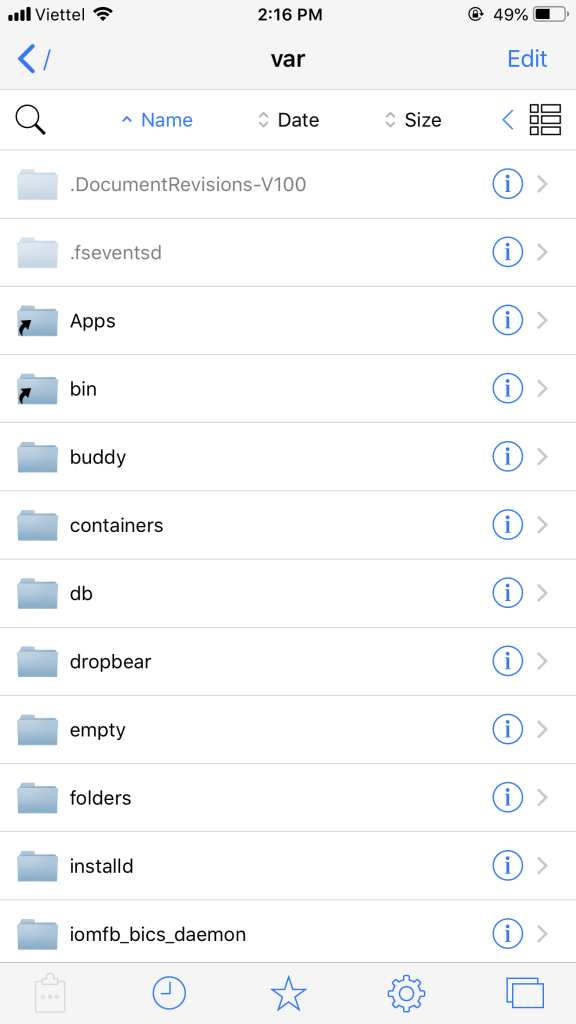
2 Comments






Hello i accidentally deleted IsuperSU app and how can i reinstall it back??
Unjailbreak, reboot, then rejailbreak your device