Filza File Manager 1.3.0 released
Filza File Manager, powerful File Manager for iPhone, iPad, iPod Touch
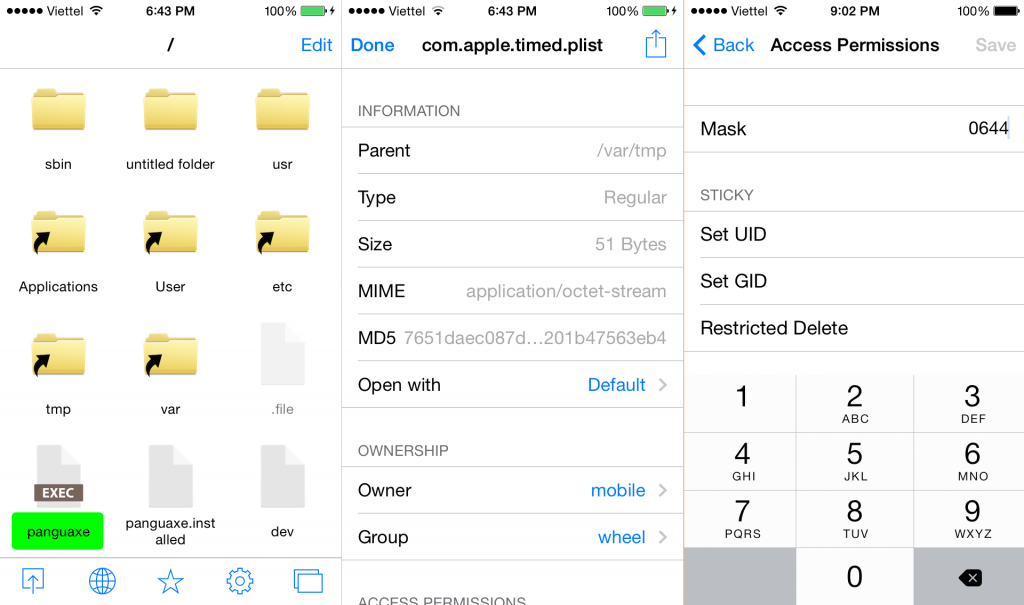
Explore files and folders with list view or grid view. it view files with powerful viewers system, includes: media player, plist editor, hex editor, text editor, ….
Filza can also view office files: word, excel, powerpoint …
Sharing files between computer and your device with Air Browser
Terminal, allow execute shell scripts and console app
Installer, can install IPA package and DEB package
Note: For IPA, if you want to install unsigned ipa, you need to install AppSync first
Smoothly search, allow search files and folder, supports RegEx syntax
Support iOS 7+
Updated to version 1.3:
Bug Fixes for 1.2.1
Add ‘Trash’
Fixed bugs: when copy/move and file existed, Filza doesn’t show progress bar
Fixed bugs: Favorites Link for Cloud on iPhone, iPod
Fixed a few bugs
Enable ‘Landscape mode’ for iPhone, iPod. iPad was enabled it
Add cloud service: SFTP, FTP(Include FTPS, FTPES)
Display current Path / URL for current directory
Add ‘Advanced options’, allow display file permissions, size, folder attributes…
Update File Permission, add stick bits, allow change permission recursively with Local files, SFTP, FTP(s/es)
Add: ‘Apply to all’ to Copy/move dialog
Upgrade Plist Editor
Add ‘Access Password’
Add ‘Open with’ for specified file, you can set it in File’s properties dialog
Add new viewer: Web viewer
Fixed bug: crashes/stuck when upload/download empty file
Add: Allow delete files from search window
Add: Slide to delete (for list view)
Add theme for file icon: Colorful, Light and folder style
Update: Viewer for cloud services
Update: allow add multiple symbolic links
Update: Add File MD5 (see it in File Properties)
Added: File MD5
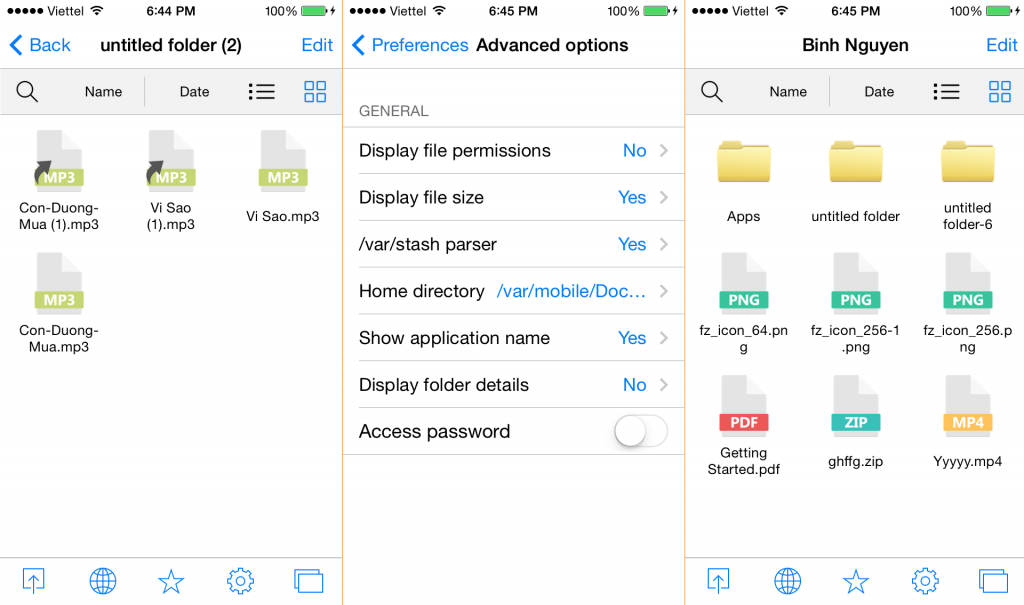
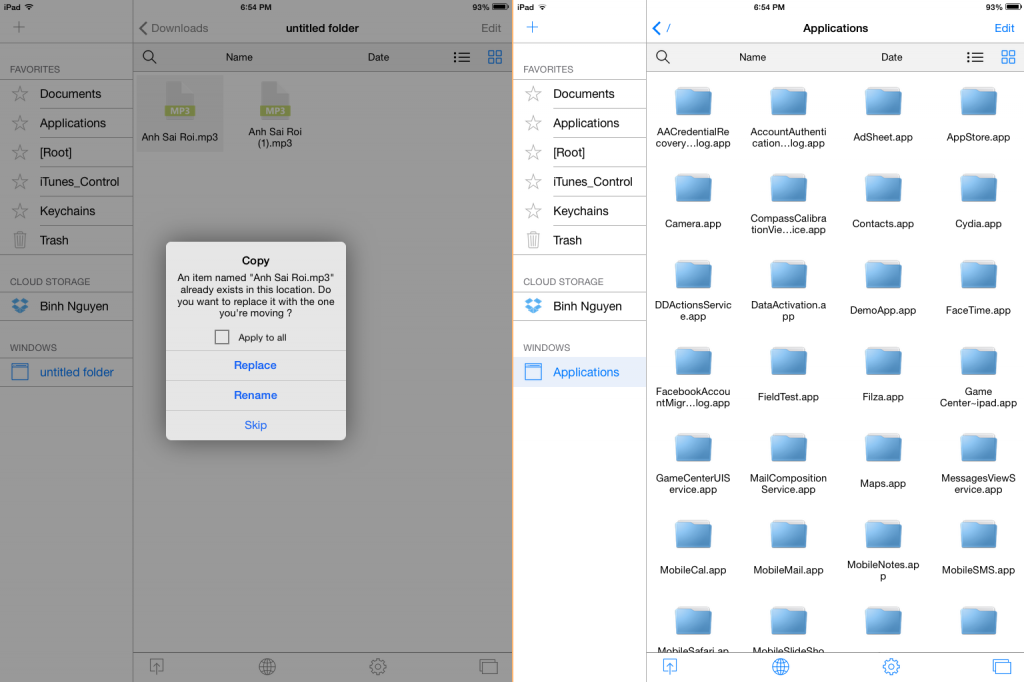






Add cloud service: SFTP, FTP(Include FTPS, FTPES)
support AirPort extreme or AirPort time Capsule ?