Filza File Manager 1.1.0 Released
Filza File Manager, powerful File Manager for iPhone, iPad, iPod Touch
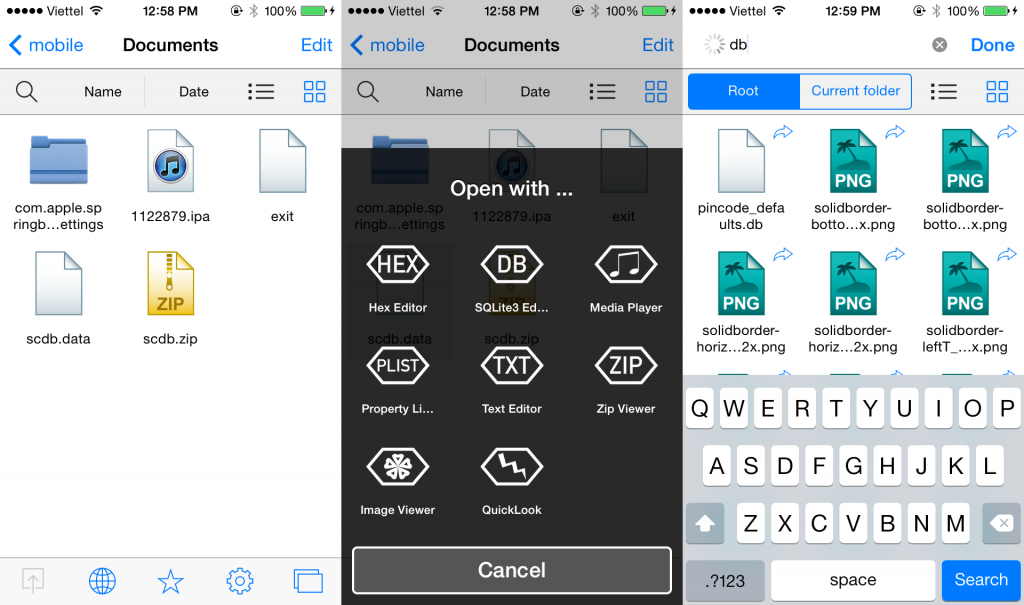
Explore files and folders with list view or grid view. it view files with powerful viewers system, includes: media player, plist editor, hex editor, text editor, ….
Filza can also view office files: word, excel, powerpoint …
Sharing files between computer and your device with Air Browser
Terminal, allow execute shell scripts and console app
Installer, can install IPA package and DEB package
Note: For IPA, if you want to install unsigned ipa, you need to install AppSync first
Smoothly search, allow search files and folder, supports RegEx syntax
Support iOS 7+
Updated to version 1.1:
Supports RAR and DEB decompress
Add “Show application name”
Add “Create symbolic link”
Change upload file size limit (AirBrower) from 16MB to 4000MB
Add “Edit Plist as XML text file”
Change IPA icon and DEB icon
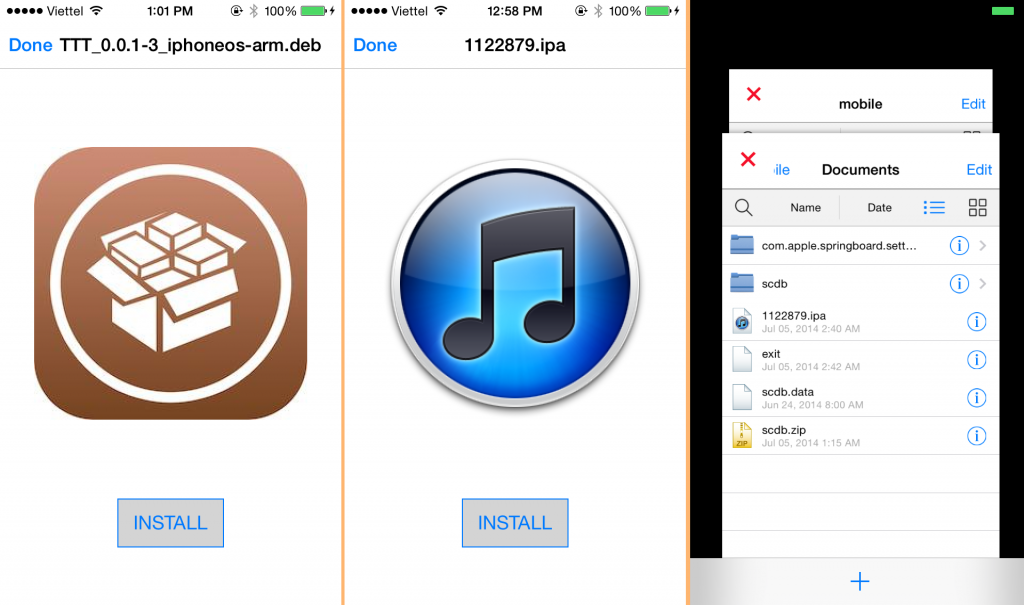
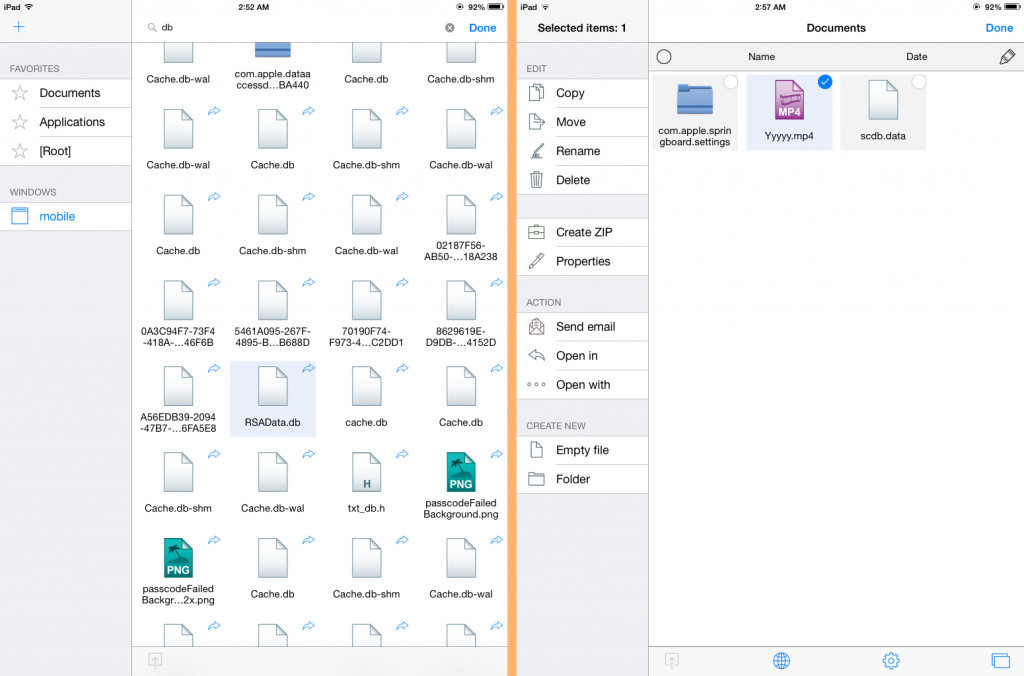





How do i download it ?
You need to jailbreak your device, open Cydia, and search Filza File Manager
So I downloaded the file manager and I see that you can purchase a license. What does that license unlock?
so far, Trial version have no limit, just show the message. In future, some advance features will be limited in trial version
-Can it mount and read a USB drive?
-Will you be adding viewable dimensions to image files (ex 120×120)
Can I mount and read SD cards with the Camera Connector?
Apparently, it does work. Found my SD card at /var/mnt/mount1/
Does it not show up in the sidebar?
No, its under var/mnt/mount1. Set up a favorite link in the side bar.
-How do you create a link?
It is supporting in Filza 1.1
sucks if its per device license. no thanks staying with ifile
no, it is not per device license, you can purchase 1 license for 5 devices
When will you be adding image file demensions and an unarchiver progress screen?
Really enjoying Filza. It has officially replace ifile as my file manager on all devices due to the tagging system, grid view, IPA installer and many other cool features. This is an excellent file manager. Please keep up the updates, really appreciate all the hard work and improvements!
How do you view image dimensions?
You can see it in File properties or in Image viewer (available in Filza 1.2 build 2)
Ok, image demensions are working now on 1.2.1-2, but the “Replace” function doesn’t seem to work
Can you add “open in” support for *all files*?
It would be handy!
this is the official web page of filza, but I don’t see anywhere the information about the appp in the appstore (ios) $2.99. is that app real? can I download in an unjailbreak iPhone and still have access and edit files in the root folder?
yes, this is official page
To install Filza, please jailbreak or iDevice, and install Filza File Manager from Cydia
Appstore App $2.99 is fake app
Filza File Manager only works on Jailbroken device